With the OneStock, you can physically align your weapons in game without needing to spend hours in the calibration menu. To quickly summarize, here are some of the top tips to follow when aligning your OneStock in Ghosts of Tabor.
1. Disable Virtual/Physical Gunstock Mode and Clear Calibrations
Enter into your Ghosts of Tabor menu and first disable "USE VIRTUAL GUNSTOCK" and, "USE PHYSICAL GUNSTOCK". Then click "CALIBRATE PHYSICAL GUNSTOCK" and select "CLEAR ALL CALIBRATIONS". Confirm you have done all those steps and confirm your settings.
2. Select Your Weapon and Physically Adjust Your OneStock
Varying on the weapon you would like to align you will have to physically morph your OneStock to fit that weapon and get the optimal sight alignment. You may have your Onestock preset to be in its most compact form allowing for easy use of SMGs, but in this case you would like to use an Assault Rifle.
Length Adjustment
Start with adjusting the length of your OneStock by turning the middle flip lock and extending the OneStock barrel to the length of the assault rifle, then extending the length of the buttstock to get the length of pull perfect for your arm length . You can use the visual reference of the in game gun to determine where you should extend the barrel to and place your controller. All without having to take off your headset and using the visual cues given in game from the weapon and your player´s hands.
Sight Alignment
With the OneStock friction joints you can align your weapon in seconds. Seamlessly tilt your controller mounts in any direction you need in order to align your weapon. The friction joints are abled to be adjusted to be looser or tighter depending on your preferences.
Cheek Rest Adjustment
By pressing the button on your buttstock you can quickly adjust the height of your OneStock. This allows for further optimization of your weapon alignment and provides you comfort you rest your cheek on the OneStock and not compromise the alignment of your weapon.
Align Your Weapons In SECONDS With this Step By Step Guide
Ghosts of Tabor features some of the most realistic weapon handling but how do you calibrate every single gun to work with your VR Gunstock? Wield VR CEO, and Founder Timo demonstrates the power of the OneStock at calibrating various gun sights in seconds without needing to use any calibration menus. No menus, no hassle!